How to access the audio guide?
Follow these instructions to access the audio guides

Step 2
Go to the account page
Click on the account icon located in the app’s navigation bar.
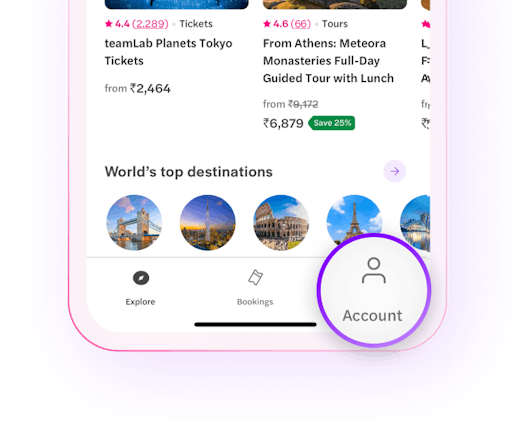
Step 3
Log in to your account
Use the email address associated with your booking to log in.
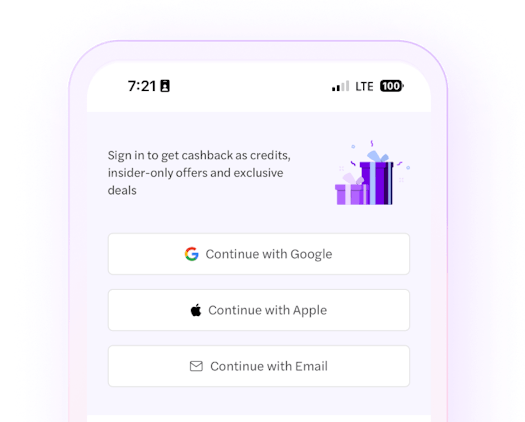
Step 4
Go to audioguides page
On the account screen, navigate to and select ‘Audioguides’ from the menu.
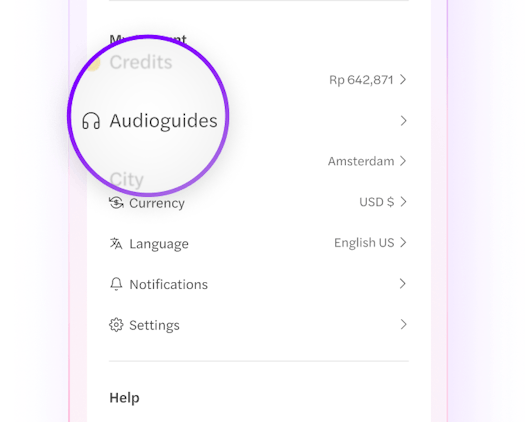
Step 5
Start the guide
Locate your booked experience and press the ‘play audio guide’ button.
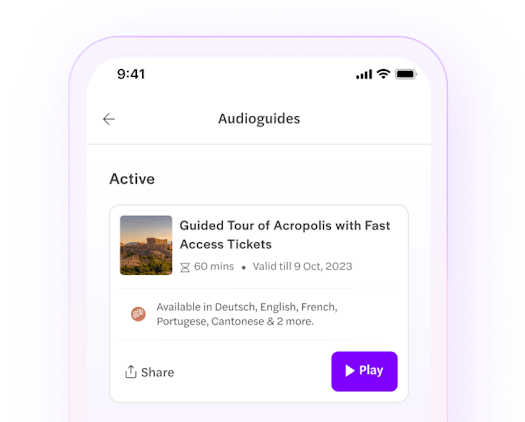
Happy Headouting💜
We hope you enjoy your experience with us. Can't wait to see you again!
